Adobe Acrobat 2019 Pro DC for Windows PC – PDF Editor
Adobe Acrobat 2019 Pro DC is a comprehensive PDF solution designed for Windows PCs, providing powerful tools to create, edit, convert, and secure PDF documents with ease. Whether you’re managing extensive business documents or preparing professional reports, Adobe Acrobat 2019 Pro DC delivers advanced features to streamline your workflow and enhance productivity.
Key Features:
- Advanced PDF Editing: Edit text and images directly within your PDFs with ease. Adobe Acrobat 2019 Pro DC offers robust editing tools that allow you to make changes, adjust formatting, and add new content seamlessly.
- Create and Convert PDFs: Create high-quality PDFs from any file format, including Word, Excel, and PowerPoint. Convert PDFs back into editable formats with a single click, preserving the original layout and formatting.
- PDF Forms and Signatures: Easily create and manage interactive forms. Collect responses electronically and automate form workflows. Sign documents digitally and request signatures from others to streamline approval processes.
- Enhanced Collaboration: Share and collaborate on PDFs with advanced commenting and review tools. Add annotations, highlight text, and provide feedback directly within the document, making it easier to work with teams and clients.
- Document Protection: Secure your sensitive information with powerful security features. Password-protect your PDFs, apply encryption, and set permissions to control who can view, edit, or print your documents.
- Optimize PDFs: Reduce the file size of your PDFs without compromising quality. Optimize PDFs for faster viewing and better performance, ensuring your documents are easy to share and access.
- OCR Technology: Convert scanned documents and images into editable and searchable text using Optical Character Recognition (OCR). Enhance accessibility and searchability for your archived documents.
- Accessibility Features: Ensure your PDFs are accessible to everyone, including individuals with disabilities. Use built-in tools to check and improve document accessibility.
- Integration with Cloud Services: Connect with Adobe Document Cloud to access your PDFs from anywhere. Sync your documents across devices and platforms for seamless access and collaboration.
System Requirements:
- Operating System: Windows 10, Windows 8.1, Windows 7 (Service Pack 1)
- Processor: 1.5 GHz or faster processor
- RAM: 1 GB (32-bit) or 2 GB (64-bit)
- Hard Disk Space: 4.5 GB of available space
- Display: 1024 x 768 screen resolution
Adobe Acrobat 2019 Pro DC is the ultimate PDF solution for professionals and businesses seeking a robust, reliable, and feature-rich PDF editor. Upgrade your document management capabilities with Adobe Acrobat 2019 Pro DC and experience unparalleled control and flexibility in handling your PDF documents.
Note: Ensure to uninstall any previous versions of Adobe Acrobat before installing Adobe Acrobat 2019 Pro DC to avoid potential conflicts.
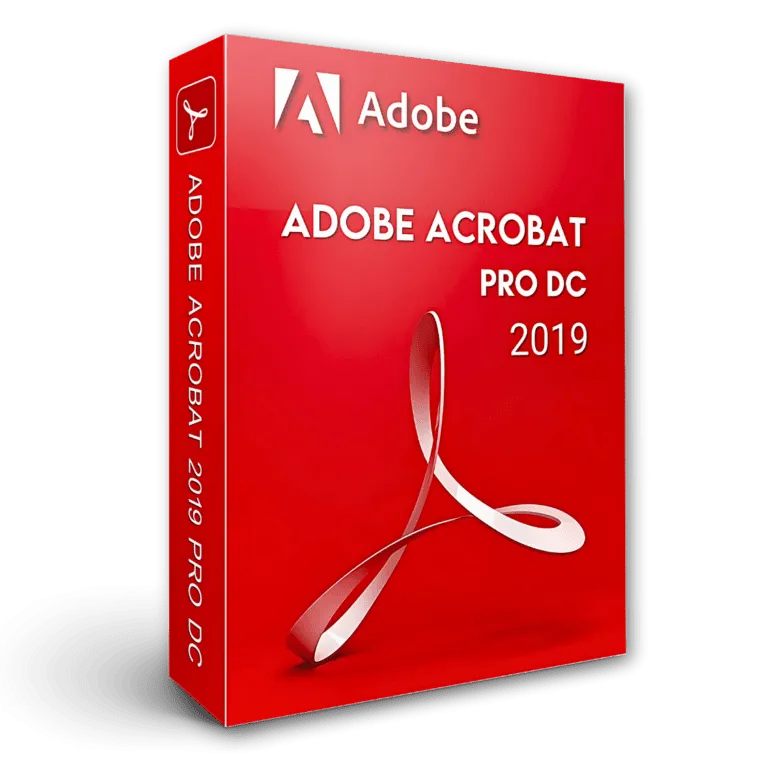
Danish khan –
It was a good overview. The assets the instructor used (image files, video, et.al.) should have been made available in this course so that I could do the same procedures the instructor used
Ali –
I enjoyed taking Deb’s classes — informative and she keeps me interested.
farman –
A good overview of advanced technologies in Acrobat. I really enjoyed listen to Deb – clear, structured, well prepared and humorous. It was easy to follow the instructions and to work with the example files